Ascension To The Throne
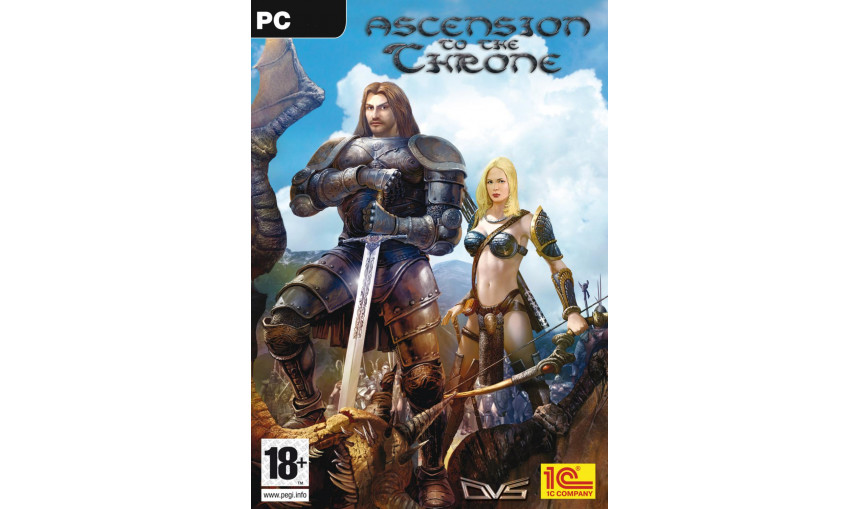
-
2.61€
About the game
Ascension to the Throne is a turn-based strategy game with RPG elements. Become a hero in a vast fantasy world and prove your skills in challenging battles. Gain new allies, crush your foes and ultimately reclaim the throne. The world needs a new king – wise, brave and courageous.
Features:
- Open ended non-linear gameplay
- Combination of real-time movement around the game world and turn-based battles
- Large-scale tactical battles. Up to 22 squads (up to 16 units in each)
- Players are not bounded by linear missions. They can go to any part of the game world and explore it. The game world is integral and players are free to choose any direction
- The Hero is the player, and instead of giving orders and watching the battles from a safe place, he participates in them by himself
© 1C Company 2007. All Rights Reserved. © 2007 DVS. All Rights Reserved. Uses Bink Video. Copyright © 1997-2007 by RAD Game Tools, Inc.
Game details
| Platform | Steam |
| Developer | DVS |
| Publisher | 1C Online Games Ltd. |
| Release Date | 25.01.2007 01:00 CET |
Steam account required for game activation and installation
Minimum:
Operating System: Microsoft Windows XP SP2
Processor: Pentium IV 2.4GHz
Memory: 512 MB RAM
Video card: GeForce 6600 or higher graphic card with 128 MB RAM
Sound card: DirectX compatible sound card
Hard disc: 2.4 GB free disk space
Recommended:
Operating System: Microsoft Windows XP SP2
Processor: Pentium IV 2.4GHz
Memory: 512 MB RAM
Video card: GeForce 6600 or higher graphic card with 128 MB RAM
Sound card: DirectX compatible sound card
Hard disc: 2.4 GB free disk space
Language Support:
Interface: English, Russian, German
How to Redeem a Product on Steam
-
1. Open the Steam Client or Steam Website
- Steam Client: Launch the Steam application on your computer.
- Steam Website: Alternatively, use a web browser to visit Steam's official website.
-
2. Log in to Your Steam Account
- If you're not already logged in, enter your Steam username and password to access your account.
- If you don’t have a Steam account, create one by following the on-screen prompts.
-
3. Navigate to the "Games" Menu
- In the Steam client, click on the Games menu at the top of the window. From the dropdown, select Activate a Product on Steam....
-
If you're using the website:
- In the top right corner, click on your profile name.
- Select Account details > Activate a Steam Product from the dropdown.
-
4. Enter the Steam Code
- A pop-up window will appear. Click Next.
- Enter the Steam code (the product key) in the provided box. This code is usually a 15-25 character string containing letters and numbers.
-
6. Finish the Redemption
- Once successfully redeemed, the game or content will be added to your library.
-
7. Download or Install the Product
- Go to your Library to find the game or content.
- If it’s a game, click on it and select Install to begin downloading.

