Brigade E5 - New Jagged Union
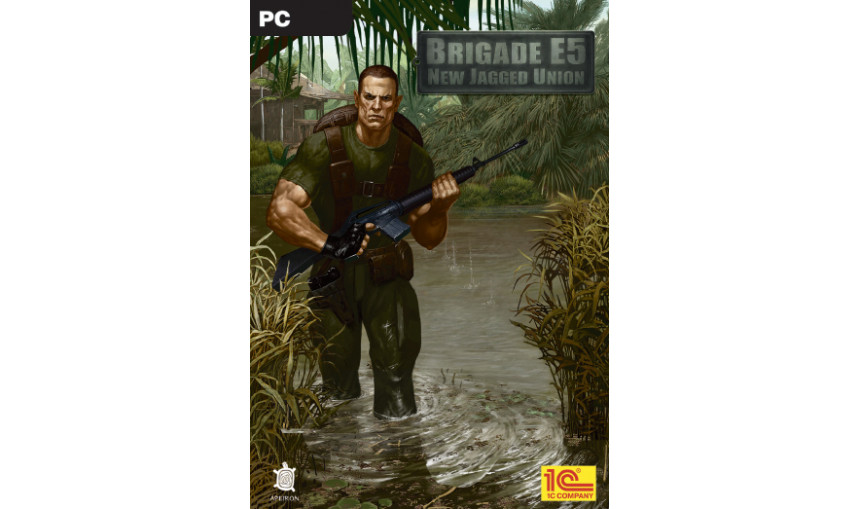
-
3.46€
About the game
Brigade E5 is a tactical game that places gamers in the small tropical nation of Palinero on the verge of a civil war. The mission: hire a band of mercenaries and take control of the deteriorating situation before the country finds itself in complete ruin.
The story offers players an opportunity to experience the conflict from three different viewpoints. Brigade E5’s gameplay is based on an innovative combat system called SPM® (Smart Pause Mode) which successfully blends together real-time and turn-based games.
Features:
- Advanced AI dynamically reacting to players’ choices
- More than 100 NPCs and 50 mercenaries ready to join you team.
- More than 40 different locations: towns, villages, plant facilities, military bases etc.
- Freedom of moving on the global map, non-linear storyline.
- Compliance of weapon characteristics to their real prototypes
© 1C Company 2005-2012. Developed by Apeiron. All rights reserved. Uses Bink Video. Copyright (C) 1997-2006 by RAD Game Tools, Inc.
Game details
| Platform | Steam |
| Developer | Aperion |
| Publisher | 1C Online Games Ltd. |
| Release Date | 16.10.2006 02:00 CET |
Steam account required for game activation and installation
Minimum:
Operating System: Windows 98/2000/XP
Processor: 1 GHz Processor
Memory: 512 MB
Video card: Video card 32 MB
Sound card: DirectX-compatible
Hard disc: 2 GB Hard Drive Space
Language Support:
Interface: English, Russian
How to Redeem a Product on Steam
-
1. Open the Steam Client or Steam Website
- Steam Client: Launch the Steam application on your computer.
- Steam Website: Alternatively, use a web browser to visit Steam's official website.
-
2. Log in to Your Steam Account
- If you're not already logged in, enter your Steam username and password to access your account.
- If you don’t have a Steam account, create one by following the on-screen prompts.
-
3. Navigate to the "Games" Menu
- In the Steam client, click on the Games menu at the top of the window. From the dropdown, select Activate a Product on Steam....
-
If you're using the website:
- In the top right corner, click on your profile name.
- Select Account details > Activate a Steam Product from the dropdown.
-
4. Enter the Steam Code
- A pop-up window will appear. Click Next.
- Enter the Steam code (the product key) in the provided box. This code is usually a 15-25 character string containing letters and numbers.
-
6. Finish the Redemption
- Once successfully redeemed, the game or content will be added to your library.
-
7. Download or Install the Product
- Go to your Library to find the game or content.
- If it’s a game, click on it and select Install to begin downloading.

