Castlevania Anniversary Collection
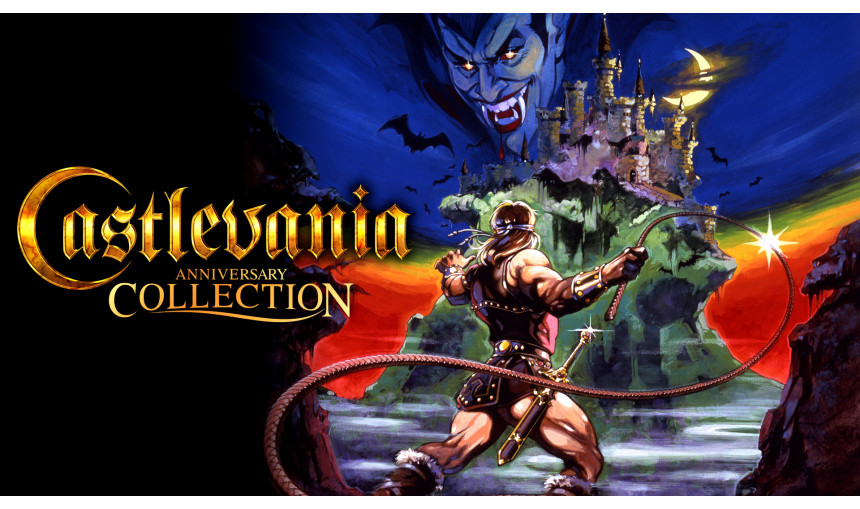
The Konami Castlevania Collection traces the origins of the historic vampire franchise.
Promo ends in:
3.08€
19.99€ 85% off
Interface: English, Japansese
... View allAbout the game
Konami's Castlevania Anniversary Collection traces the origins of the historic vampire franchise. Included is a unique eBook with details provided by developers, artists and others inspired by the Castlevania legacy which sheds a fresh light into the world of Castlevania.
Released as part of the Konami 50th Anniversary celebration, relive these timeless classics that helped define the platformer genre. From the Belmont clan to their extended bloodlines and allies, the Castlevania Anniversary Collection is the best first step for anyone to take into the world of Castlevania and the fight against Dracula!
Castlevania
Castlevania II Simon's Quest
Castlevania III Dracula's Curse
Super Castlevania IV
Castlevania The Adventure
Castlevania II Belmont's Revenge
Castlevania Bloodlines
Kid Dracula (never released in English before)
History of Castlevania - Book of the Crescent Mo
©Konami Digital Entertainment
Game details
| Platform | Steam |
| Developer | Konami Digital Entertainment |
| Publisher | Konami Digital Entertainment |
| Release Date | 15.05.2019 |
Steam account required for game activation and installation
PC System Requirements
OS: Windows 10 - 64bit
Processor:Corei3 3120M
Memory: 2 GB
Graphics: Intel HD Graphics 4000
DirectX Version: 12
Disk Space: 700 MB
Sound card: Direct Sound
Additional Notes: 1920 x 1080 monitor resolution
Recommended:
Windows 10 - 64bit
Processor: Intel core i7 - 3770 / AMD FX 8350
Memory: 8GB
Graphics: NVIDIA GTX 760 / AMD Radeon R9 270X
DirectX Version: 12
Disk Space: 700MB
Sound Card: Direct Sound
Additional Notes: 1920 x 1080 monitor resolution
How to Redeem a Product on Steam
-
1. Open the Steam Client or Steam Website
- Steam Client: Launch the Steam application on your computer.
- Steam Website: Alternatively, use a web browser to visit Steam's official website.
-
2. Log in to Your Steam Account
- If you're not already logged in, enter your Steam username and password to access your account.
- If you don’t have a Steam account, create one by following the on-screen prompts.
-
3. Navigate to the "Games" Menu
- In the Steam client, click on the Games menu at the top of the window. From the dropdown, select Activate a Product on Steam....
-
If you're using the website:
- In the top right corner, click on your profile name.
- Select Account details > Activate a Steam Product from the dropdown.
-
4. Enter the Steam Code
- A pop-up window will appear. Click Next.
- Enter the Steam code (the product key) in the provided box. This code is usually a 15-25 character string containing letters and numbers.
-
6. Finish the Redemption
- Once successfully redeemed, the game or content will be added to your library.
-
7. Download or Install the Product
- Go to your Library to find the game or content.
- If it’s a game, click on it and select Install to begin downloading.

