Dear Esther: Landmark Edition
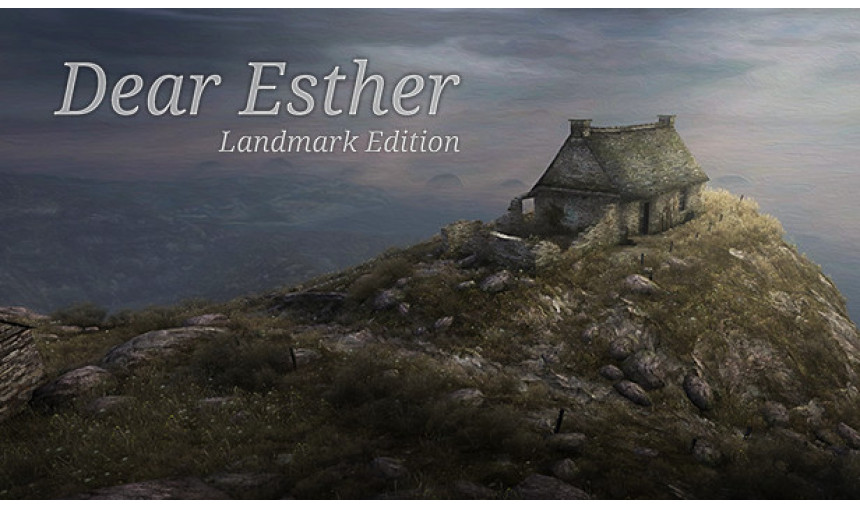
Dear Esther immerses you in a stunningly realised world, a remote and desolate island somewhere in the outer Hebrides. As you step forwards, a voice begins to read fragments of a letter: 'Dear Esther...' - and so begins a journey through one of the most original first-person games of recent years.
-
8.72€
Interface: English, French, German, Spanish - S... View all
About the game
'A deserted island... a lost man... memories of a fatal crash... a book written by a dying explorer.'
Dear Esther immerses you in a stunningly realised world, a remote and desolate island somewhere in the outer Hebrides. As you step forwards, a voice begins to read fragments of a letter: 'Dear Esther...' - and so begins a journey through one of the most original first-person games of recent years.
Abandoning traditional gameplay for a pure story-driven experience, Dear Esther fuses its beautiful environments with a breathtaking soundtrack to tell a powerful story of love, loss, guilt and redemption.
Key features:
- Every play-through a unique experience, with randomly generated audio, visuals and events.
- Explore incredible environments that fully immerse you in the haunting island and its mysterious past.
- A poetic, semi-randomised story like you've never experienced in a game before.
- Stunning soundtrack composed by Jessica Curry, featuring world-class musicians.
- An uncompromisingly inventive game delivered to the highest AAA standards.
Dear Esther: Landmark Edition has been remade with the Unity engine, featuring a full audio remaster, and the addition of a brand-new Directors' Commentary mode, allowing players to explore the island and learn what inspired the game and how it was crafted by The Chinese Room and Rob Briscoe.
© 2017 Sumo Digital Ltd. All rights reserved. Developed by The Chinese Room. Published and distributed by Secret Mode. The Chinese Room and Secret Mode are part of Sumo Group plc.
DEAR ESTHER is a registered trade mark of Sumo Digital Ltd. THE CHINESE ROOM, SECRET MODE, the SECRET MODE logos and the crossed keys controller logo are registered trade marks of Sumo Group plc.
Game details
| Platform | Steam |
| Developer | The Chinese Room, Robert Briscoe |
| Publisher | Secret Mode |
| Release Date | 14.02.2017 01:00 CET |
Steam account is required for game activation and installation.
Windows Requirements
Minimum:
- OS: Windows XP/Vista/7/8/8.1/10
- Processor: Intel Core 2 Duo E4600 (2 * 2400), AMD Athlon X2 4200+ (2 * 2200) or equivalent
- Memory: 2 GB RAM
- Graphics: NVIDIA GeForce 7600GT (256 MB), AMD Radeon X1600 XT (256 MB)
- Storage: 2 GB available space
Recommended:
- OS: Windows XP/Vista/7/8/8.1/10
- Processor: Intel Core 2 Duo E7300 (2 * 2660), AMD A8-3850 (4 * 2900) or equivalent
- Memory: 4 GB RAM
- Graphics: NVIDIA GeForce GTX 560 Ti (1024 MB), AMD Radeon HD7770 (1024 MB)
- Storage: 2 GB available space
Mac OS Requirements
Minimum:
- OS: 10.7.5 - 10.12.1
- Processor: Intel Core 2 Duo (2 * 2260) or equivalent
- Memory: 2 GB RAM
- Graphics: NVIDIA GeForce 9400 (256 MB)
- Storage: 2 GB available space
Recommended:
- OS: 10.7.5 - 10.12.1
- Processor: Intel i5-3470S (4 * 2900) or equivalent
- Memory: 4 GB RAM
- Graphics: NVIDIA GeForce GT 750M (1024 MB), Intel HD Graphics 4000 (1024 MB)
- Storage: 2 GB available space
How to Redeem a Product on Steam
-
1. Open the Steam Client or Steam Website
- Steam Client: Launch the Steam application on your computer.
- Steam Website: Alternatively, use a web browser to visit Steam's official website.
-
2. Log in to Your Steam Account
- If you're not already logged in, enter your Steam username and password to access your account.
- If you don’t have a Steam account, create one by following the on-screen prompts.
-
3. Navigate to the "Games" Menu
- In the Steam client, click on the Games menu at the top of the window. From the dropdown, select Activate a Product on Steam....
-
If you're using the website:
- In the top right corner, click on your profile name.
- Select Account details > Activate a Steam Product from the dropdown.
-
4. Enter the Steam Code
- A pop-up window will appear. Click Next.
- Enter the Steam code (the product key) in the provided box. This code is usually a 15-25 character string containing letters and numbers.
-
6. Finish the Redemption
- Once successfully redeemed, the game or content will be added to your library.
-
7. Download or Install the Product
- Go to your Library to find the game or content.
- If it’s a game, click on it and select Install to begin downloading.

