Majesty Gold HD
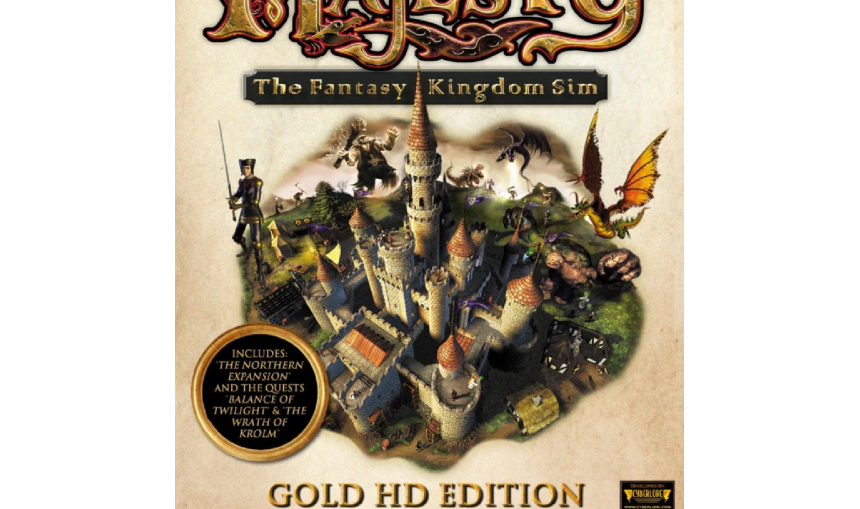
-
8.72€
About the game
Majesty is back with a new High Definition version. Return to Ardania and take your rightful place on the throne. Your kingdom is relying on you for wealth, prosperity and defense against all sorts of wretched creatures.
Majesty Gold is a unique real time strategy game where players take control of their own empire. Your rule is not absolute though, as your heroes and citizens are independent, stubborn and greedy. Enlist Rangers, Paladins, Wizard's and more to do your bidding . Maintain your treasury, expand your kingdom and fend off all sorts of fantastic, mythical monsters.
The High Definition edition of Majesty Gold contains the main game, the Northern Expansion Pack along with two brand new quests. The game also offers more resolutions so it can be properly be displayed on modern systems, Additional graphic tweaks, gameplay updates and bug fixes are also included.
Improvements in the HD version:
- Two additional quests, The Wrath of Krolm and The Balance of Twilight
- The game can now be set to run at all common resolutions
- Compatible with Windows 7, Vista, and XP operating systems
- Many other gameplay bug fixes, improvements, and refinements
ⓒ Copyright Paradox Interactive AB
Game details
| Platform | Steam |
| Developer | Cyberlore |
| Publisher | Paradox Interactive AB |
| Release Date | 14.03.2012 01:00 CET |
Steam account required for game activation and installation
MINIMUM:
OS: Windows XP, Vista, 7
Processor: 800Mhz Pentium III or equivalent
Memory: 256mb
Hard Disk Space: 1gb
Video Card: DirectX 8 Capable Video Card
DirectX®: 8
Sound: DirectX 8 Capable Sound Card
RECOMMENDED:
OS: Windows XP, Vista, 7
Processor: 2.4Ghz Pentium 4 or better
Memory: 2gb
Hard Disk Space: 1gb
Video Card: DirectX 9 Capable Video Card
DirectX®: 9.0c
Sound: DirectX 9 Capable Sound Card
How to Redeem a Product on Steam
-
1. Open the Steam Client or Steam Website
- Steam Client: Launch the Steam application on your computer.
- Steam Website: Alternatively, use a web browser to visit Steam's official website.
-
2. Log in to Your Steam Account
- If you're not already logged in, enter your Steam username and password to access your account.
- If you don’t have a Steam account, create one by following the on-screen prompts.
-
3. Navigate to the "Games" Menu
- In the Steam client, click on the Games menu at the top of the window. From the dropdown, select Activate a Product on Steam....
-
If you're using the website:
- In the top right corner, click on your profile name.
- Select Account details > Activate a Steam Product from the dropdown.
-
4. Enter the Steam Code
- A pop-up window will appear. Click Next.
- Enter the Steam code (the product key) in the provided box. This code is usually a 15-25 character string containing letters and numbers.
-
6. Finish the Redemption
- Once successfully redeemed, the game or content will be added to your library.
-
7. Download or Install the Product
- Go to your Library to find the game or content.
- If it’s a game, click on it and select Install to begin downloading.

