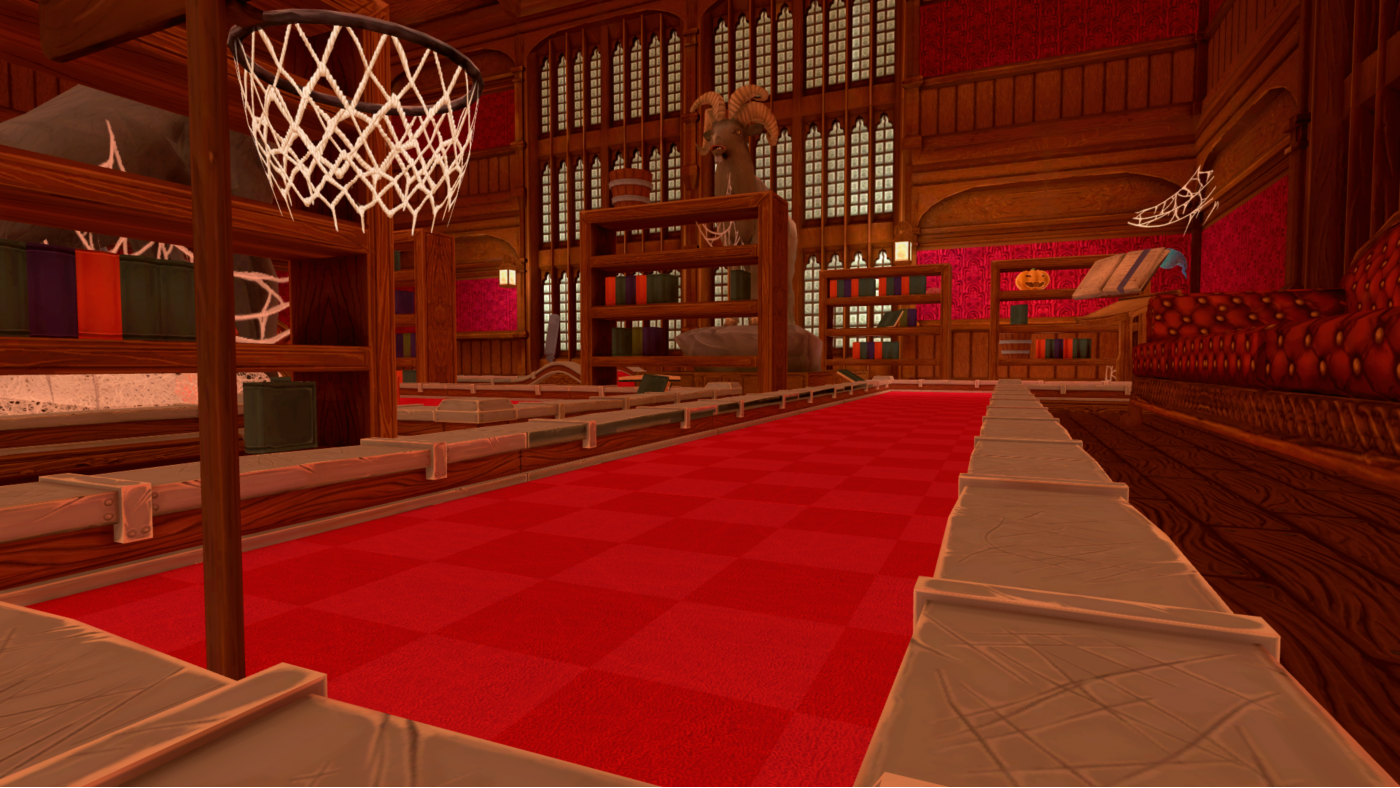Golf With Your Friends
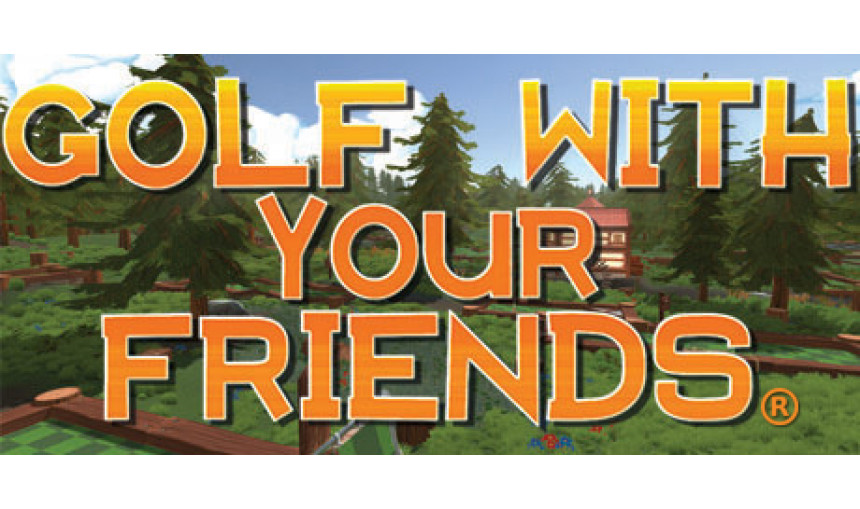
Why have friends if not to play Golf... With Your Friends! Nothing is out of bounds as you take on 9 courses filled with fast paced, exciting, simultaneous mini golf for up to 12 players! The Par-Tee doesn't stop there.
-
13.06€
Interface: English
Full Audio: English
View all
About the game
Why have friends if not to play Golf... With Your Friends! Nothing is out of bounds as you take on 11 courses filled with fast paced, exciting, simultaneous mini golf for up to 12 players!
Key Features
- 12 Player Multiplayer! Make sure your skills are up to scratch as you tee off against 11 other golfers in online multiplayer.
- Themed Courses! 9 courses with unique mechanics and holes, become a pro in the pirate course or aim for an albatross in the ancient theme.
- Powerups! Drive a wedge between your friends as you trap their ball in honey, freeze it or turn it into a square.
- Three Game Modes! Tee off in classic mini golf, shoot for the pars in hoops or swap the hole for a goal in hockey.
- Level Editor! Putt your own spin on the game by creating, sharing and playing your own courses.
- Customisations! Turn the fairway into the runway, with unlockable hats, skins and trails for your ball.
Golf With Your Friends © 2019 Blacklight Interactive, Co-developed and Published under licence by Team17 Digital Limited. Team17 is a trademark or registered trademark of Team17 Digital Limited. All other trademarks, copyrights and logos are property of their respective owners.
Game details
| Platform | Steam |
| Developer | Blacklight Interactive |
| Publisher | Team 17 Digital Ltd |
| Release Date | 18.05.2020 02:00 CET |
Steam account required for game activation and installation
PC System Requirements
MINIMUM:
OS: Windows® Vista/XP
Processor: 1.8 GHz Processor
Memory: 4 GB RAM
Graphics: 512MB dedicated VRAM
Network: Broadband Internet connection
Storage: 4 GB available space
Additional Notes: These system requirements may change throughout development.
Mac System Requirements
MINIMUM:
OS: OSX 10.7
Processor: 1.8 GHz Processor
Memory: 4 GB RAM
Network: Broadband Internet connection
Storage: 4 GB available space
Additional Notes: These system requirements may change throughout development.
Linux System Requirements
MINIMUM:
OS: Linux Kernel 3.2
Processor: 1.8 GHz Processor
Memory: 4 GB RAM
Graphics: 512MB dedicated VRAM
Network: Broadband Internet connection
Storage: 4 GB available space
Additional Notes: These system requirements may change throughout development.
How to Redeem a Product on Steam
-
1. Open the Steam Client or Steam Website
- Steam Client: Launch the Steam application on your computer.
- Steam Website: Alternatively, use a web browser to visit Steam's official website.
-
2. Log in to Your Steam Account
- If you're not already logged in, enter your Steam username and password to access your account.
- If you don’t have a Steam account, create one by following the on-screen prompts.
-
3. Navigate to the "Games" Menu
- In the Steam client, click on the Games menu at the top of the window. From the dropdown, select Activate a Product on Steam....
-
If you're using the website:
- In the top right corner, click on your profile name.
- Select Account details > Activate a Steam Product from the dropdown.
-
4. Enter the Steam Code
- A pop-up window will appear. Click Next.
- Enter the Steam code (the product key) in the provided box. This code is usually a 15-25 character string containing letters and numbers.
-
6. Finish the Redemption
- Once successfully redeemed, the game or content will be added to your library.
-
7. Download or Install the Product
- Go to your Library to find the game or content.
- If it’s a game, click on it and select Install to begin downloading.