Idol Hands
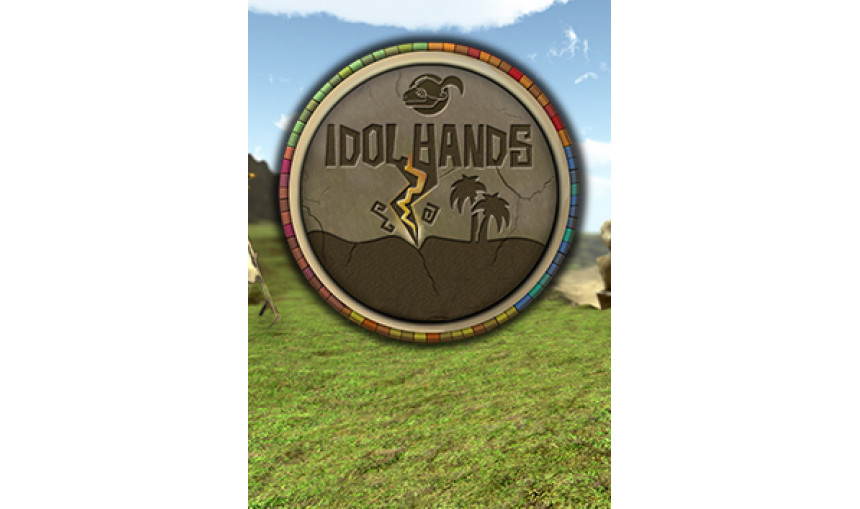
Promo ends in:
0.40€
4.99€ 92% off
About the game
Idol Hands is a strategy game where you gradually take over the world by guiding your people and defeating other gods.
You are a god in a time of many gods. Rather than having direct control over your people’s actions, your people will live their own lives; placing buildings, growing crops, and micro managing themselves.
Without you, your people are directionless!
Your powers will provide them with usable land, protect them from attack, and control nature to their benefit.
With your help they can grow and prosper; allowing them to increase the bounty of their harvests, and learn skills to eventually forming an immense fighting force that you can unleash upon your enemy’s population to wipe them out, leaving any other god powerless and defeated.
Game Features:
- Play God with a nation of followers ready to respond to your command.
- Shape a beautiful and fully-3D land as you see fit, carving out your perfect world.
- Feel the power! Unleash massive natural disasters, striking your enemies down before you.
- Play the game in the way that you want to. Multiple strategies mean that no two games will ever be the same.
Game details
| Platform | Steam |
| Developer | Pocket Games, Fluid Games, GodSpeed Games |
| Publisher | Green Man Loaded |
| Release Date | 17.02.2015 01:00 CET |
Steam account required for game activation and installation
PC System Requirements
MINIMUM:
OS: Windows 7
Processor: Intel Core i5 or equivalent
Memory: 2 GB RAM
Graphics: Intel HD Graphics 3000
DirectX: Version 11
Storage: 540 MB available space
Mac System Requirements
MINIMUM:
OS: Yosemite
Processor: Intel Core i5
Memory: 2 GB RAM
Graphics: Intel HD 4000
Storage: 650 MB available space
Linux System Requirements
MINIMUM:
OS: Ubuntu 12.04.5
Processor: Intel Core i5
Memory: 2 GB RAM
Graphics: Intel HD Graphics 3000
Storage: 652 MB available space
Language Support:
English
How to Redeem a Product on Steam
-
1. Open the Steam Client or Steam Website
- Steam Client: Launch the Steam application on your computer.
- Steam Website: Alternatively, use a web browser to visit Steam's official website.
-
2. Log in to Your Steam Account
- If you're not already logged in, enter your Steam username and password to access your account.
- If you don’t have a Steam account, create one by following the on-screen prompts.
-
3. Navigate to the "Games" Menu
- In the Steam client, click on the Games menu at the top of the window. From the dropdown, select Activate a Product on Steam....
-
If you're using the website:
- In the top right corner, click on your profile name.
- Select Account details > Activate a Steam Product from the dropdown.
-
4. Enter the Steam Code
- A pop-up window will appear. Click Next.
- Enter the Steam code (the product key) in the provided box. This code is usually a 15-25 character string containing letters and numbers.
-
6. Finish the Redemption
- Once successfully redeemed, the game or content will be added to your library.
-
7. Download or Install the Product
- Go to your Library to find the game or content.
- If it’s a game, click on it and select Install to begin downloading.

