IL-2 Sturmovik: 1946
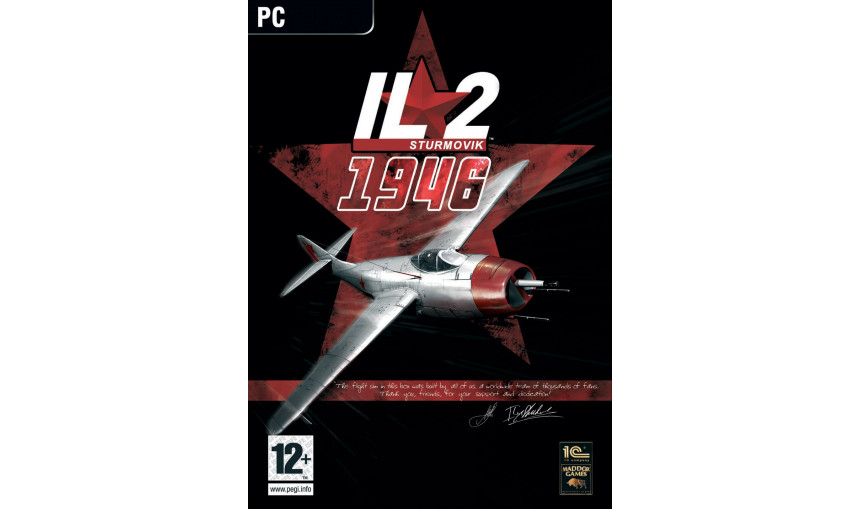
l-2 1946 includes all of the original IL-2 series content: IL-2 Sturmovik™: Forgotten Battles, Ace Expansion Pack, Pacific Fighters™ and alternate histry campaigns of year 1946.
-
8.72€
About the game
Oleg Maddox's world famous IL-2 Sturmovik™ series of flight simulators continues to expand. The latest offering, Il-2 1946, adds 36 new planes, four new gigantic maps, over a hundred new ground objects, and nearly 200 new campaign missions. This new opus also includes all of the previous IL-2 series content: IL-2 Sturmovik™: Forgotten Battles, Ace Expansion Pack and Pacific Fighters™.
What was years ago began as a one-aircraft study sim is now an astonishing anthology, with a whopping 229 flyable aircraft and over 300 aircraft total!
- New Aircraft: – 32 new flyable fighters and bombers, and four new AI aircraft!
- New Maps: Large new historical maps of the Kiev region; a map of Manchuria focusing on a border region between USSR, China and Japanese-occupied Korea; a large bonus Burma map; and an online Khalkin Gol / Nomonhan map.
- New Campaigns: Nine new campaigns with nearly 200 missions add incredible realism and attention to detail. There are detailedcareers for fighter and bomber pilots, for the German, Soviet, and Japanese air forces, offering such varied objectives as flying jet bombers over occupied Europe, to intercepting American B-29 Super fortresses over Iwo Jima and Japanese home islands!
- As opposed to dynamically generated campaigns that shipped with our previous offerings, the new missions are all hand-made, giving the player much more detailed environments, and much more exciting missions.
The game also includes all of the previous IL-2 series content: IL-2 Sturmovik™: Forgotten Battles, Ace Expansion Pack and Pacific Fighters™.
© 2001-2016 1C Online Games. All Rights Reserved. Developed by 1C:Maddox Games and Ilya Shevchenko.
Game details
| Platform | Steam |
| Developer | 1C: Maddox Games |
| Publisher | 1C Online Games Ltd. |
| Release Date | 14.12.2006 01:00 CET |
Steam account required for game activation and installation
Minimum:
OS: Windows® XP/2000
Processor: Pentium® III or AMD Athlon™ 1 GHz (Pentium 4 2.4 GHz recommended)
Memory: 512 MB (1 GB recommended)
Graphics: DirectX® 9 compliant with 64 MB RAM (128 recommended)(see supported list*)
DirectX Version: DirectX 9.0 or higher
Sound: DirectX 9 compliant
Hard Drive: 1.1+ GB
Multiplayer: Broadband Internet connection
* Supported Video Cards at Time of Release: ATI® Radeon™ 7000/8000/9000/X families, NVIDIA® GeForce™ 256/2/3/4/FX/6 families, Matrox Parhelia™, Intel® GMA 925X/915P/915G chipsets
(Laptop models of these cards not fully supported.)
Compatibility: Windows XP / Vista / 7 / 8 / 8.1 / 10
How to Redeem a Product on Steam
-
1. Open the Steam Client or Steam Website
- Steam Client: Launch the Steam application on your computer.
- Steam Website: Alternatively, use a web browser to visit Steam's official website.
-
2. Log in to Your Steam Account
- If you're not already logged in, enter your Steam username and password to access your account.
- If you don’t have a Steam account, create one by following the on-screen prompts.
-
3. Navigate to the "Games" Menu
- In the Steam client, click on the Games menu at the top of the window. From the dropdown, select Activate a Product on Steam....
-
If you're using the website:
- In the top right corner, click on your profile name.
- Select Account details > Activate a Steam Product from the dropdown.
-
4. Enter the Steam Code
- A pop-up window will appear. Click Next.
- Enter the Steam code (the product key) in the provided box. This code is usually a 15-25 character string containing letters and numbers.
-
6. Finish the Redemption
- Once successfully redeemed, the game or content will be added to your library.
-
7. Download or Install the Product
- Go to your Library to find the game or content.
- If it’s a game, click on it and select Install to begin downloading.

