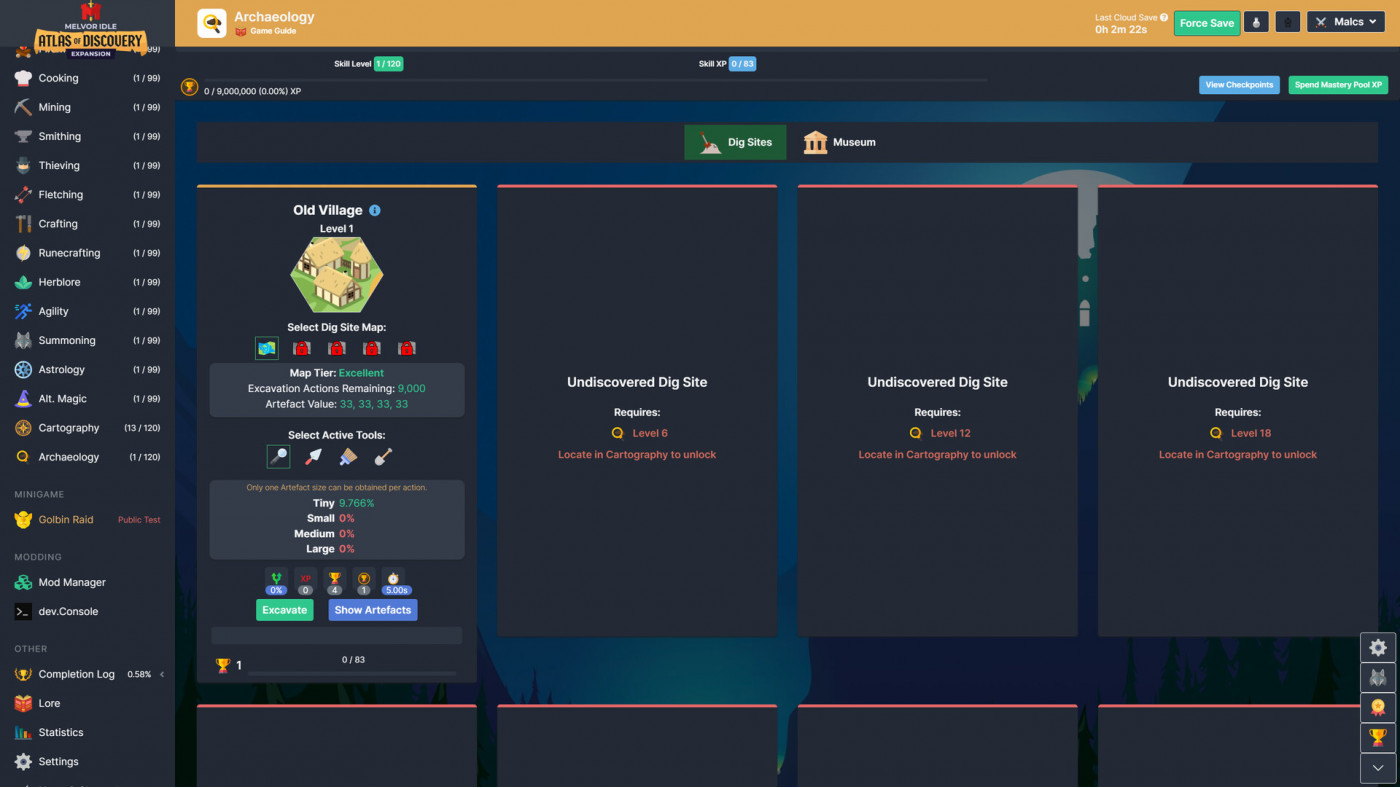Melvor Idle: Atlas of Discovery

Atlas of Discovery, Melvor Idle’s second expansion, is all about exploration! Discover eight new Combat Areas packed with dozens of monsters to fight and hundreds of new items to find. Unlock two new exploration skills, try the all-new Ancient Relics Gamemode… and more!
-
4.35€
Interface: English, French, Italian, German, Sp... View all
About the game
Atlas of Discovery, the second expansion for Melvor Idle, is all about exploration!
For the first time, you’ll be able to explore the enormous world of Melvor. Unveil new areas on your World Map with the brand-new Cartography skill and dig deep into the world’s murky past with Archaeology. What kind of powerful Artefacts are lurking just below the surface?
You’ll also get to hone your combat skills in new Combat Areas, Slayer Areas and Dungeons, packed with dozens of new monsters to fight and awesome new items to discover. You’ll master loads of new combat techniques, including Unholy Prayers, a new Equipment Slot, and the powerful Barrier mechanic.
Immerse yourself in the world of Melvor Idle and explore endless possibilities in the Atlas of Discovery expansion!
KEY FEATURES
- 2 New Skills: Cartography and Archaeology
- New Gamemode: Ancient Relics Mode
- 600+ new Items
- 46 new Monsters
- 8 new Combat Areas
- 3 new Slayer Areas
- 5 new Dungeons
- 9 new Pets
- New Unholy Prayer Book with 17 new Unholy Prayers
- New Combat Mechanic: Barrier
- New Equipment Slot: Gem Slot
- New Tier of upgraded Combat gear
- 2 new Trees in Woodcutting
- 3 new Fish for Fishing, which can also be Cooked.
- 2 new Ore nodes in Mining
- 6 new Potions in Herblore
- 1 new Summoning Familiar for Barrier which synergises with many existing Familiars.
- Brand new items to create in Smithing, Fletching, Crafting and Runecrafting.
- New Astrology Constellation
- 2 new Ancient Magicks Spells
- 2 new Alt Magic Spells
- 2 new Magic Auroras
- 2 new Magic Curses
- 3 new Agility Obstacles
- Many new Skill Upgrades in the Shop, mainly for Cartography and Archaeology
- 20 new Township Tasks for Atlas of Discovery
©2021 Games by Malcs PTY LTD. Developed by Games by Malcs PTY LTD. Published by Jagex Limited. Jagex and the “X” logo are registered and/or unregistered trademarks of Jagex Ltd in the United Kingdom, European Union, United States and other territories. MELVOR IDLE, Games by Malcs and the “Games by Malcs” logo are registered and/or unregistered trademarks of Games by Malcs PTY LTD in the United Kingdom, European Union, United States, Australia, and other territories. All rights reserved.
Game details
| Platform | Steam |
| Developer | Games by Malcs |
| Publisher | Jagex Ltd |
| Release Date | 07.09.2023 02:00 CET |
Steam account is required for game activation and installation.
This content requires the base game Melvor Idle on Steam in order to play.
Windows Requirements
Minimum:
- OS: Windows 7 and later are supported, older operating systems are not supported (and do not work)
- Processor: An Intel Pentium 4 processor or later that's SSE2 capable
- Memory: 512 MB RAM
- Graphics: Intel Integrated Graphics
- Network: Broadband Internet connection
- Storage: 200 MB available space
- Sound Card: N/A
Mac OS Requirements
Minimum:
- OS: Mac OS X 10.9 (64 Bit)
- Processor: 1.5GHz
- Memory: 512 MB RAM
- Graphics: Intel Integrated Graphics
- Network: Broadband Internet connection
- Storage: 200 MB available space
- Sound Card: N/A
Linux Requirements
Minimum:
- OS: Linux
- Processor: 1.5GHz
- Memory: 512 MB RAM
- Graphics: Intel Integrated Graphics
- Network: Broadband Internet connection
- Storage: 200 MB available space
- Sound Card: N/A
How to Redeem a Product on Steam
-
1. Open the Steam Client or Steam Website
- Steam Client: Launch the Steam application on your computer.
- Steam Website: Alternatively, use a web browser to visit Steam's official website.
-
2. Log in to Your Steam Account
- If you're not already logged in, enter your Steam username and password to access your account.
- If you don’t have a Steam account, create one by following the on-screen prompts.
-
3. Navigate to the "Games" Menu
- In the Steam client, click on the Games menu at the top of the window. From the dropdown, select Activate a Product on Steam....
-
If you're using the website:
- In the top right corner, click on your profile name.
- Select Account details > Activate a Steam Product from the dropdown.
-
4. Enter the Steam Code
- A pop-up window will appear. Click Next.
- Enter the Steam code (the product key) in the provided box. This code is usually a 15-25 character string containing letters and numbers.
-
6. Finish the Redemption
- Once successfully redeemed, the game or content will be added to your library.
-
7. Download or Install the Product
- Go to your Library to find the game or content.
- If it’s a game, click on it and select Install to begin downloading.