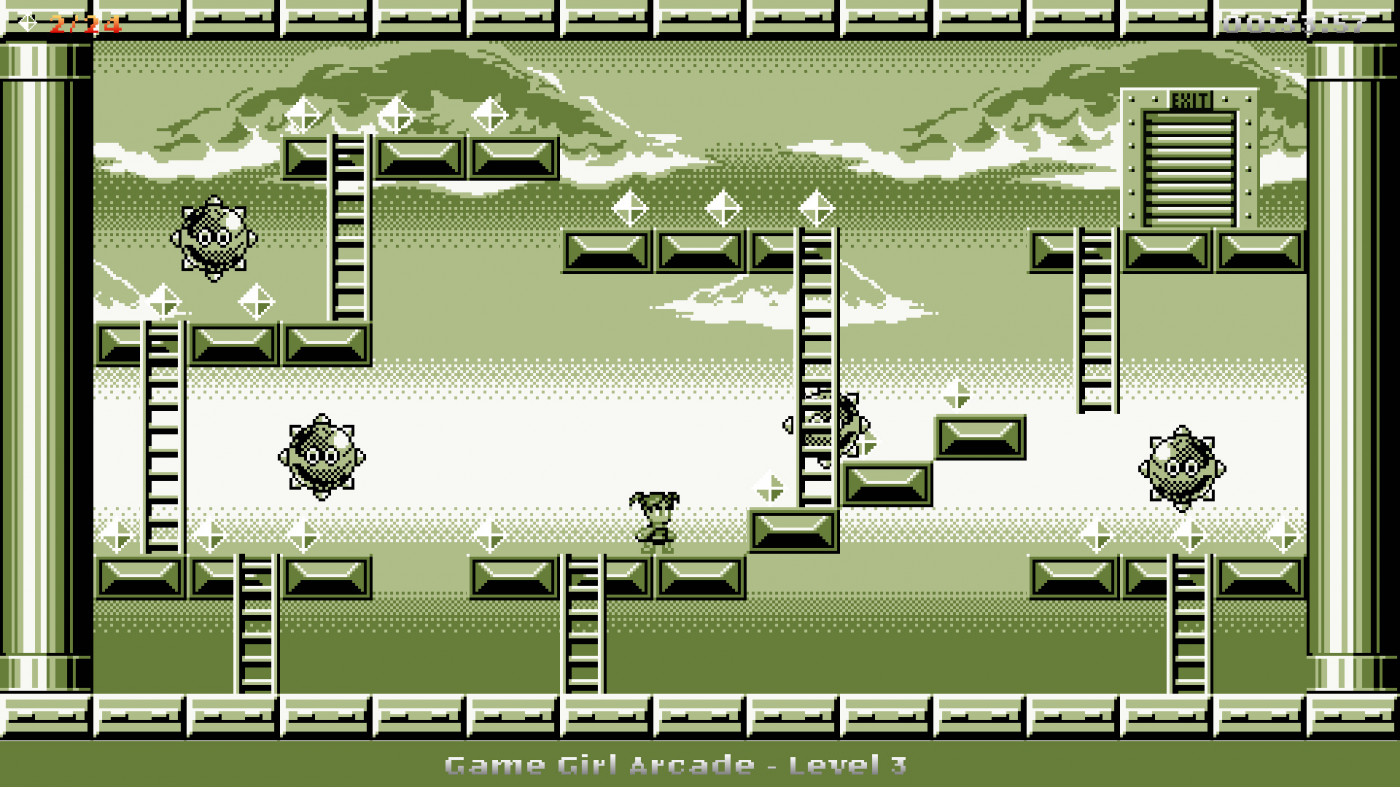PlataGO! Super Platform Game Maker

'PlataGO! Super Platform Game Maker' is the fastest, easiest way to make platform games. Suitable for all ages, PlataGO! is a versatile yet simple drag and drop tool, that can be enjoyed by creative game-makers of all ages. The only limit is your imagination!
Interface: English, French, Italian, German, Sp... View all
About the game
PlataGO! is the super-simple platform game maker that everyone, of all ages, can enjoy!
No need to code, no need for complex scripting - PlataGO! is a 100% Drag-and-Drop tool, that lets you start making platform games immediately. No fuss, no tutorial - just jump straight in and start creating!
Better yet, you can hit play and start playing your levels instantly, making testing your platform game as easy as possible! Everyone, regardless of their experience can create a simple level in just a few minutes.
Making a platform is as simple and clicking and dragging. Made a mistake? Use the eraser tool to fix! Want to place enemies? Just click drag and drop from the menu!
With a wide range of tiles, enemies and level furniture to chose from, you can let your imagination run wild! From bouncers, teleporters and cannons - to falling and moving platforms, laser traps and jetpacks.
PlataGO! also has a number of retro styles for a whole range of popular systems - make your platformer look right at home on NES, SNES, Amiga, Commodore 64 or Game Boy. A whole range of graphical styles are just a mouse click away!
At a glance features
- Create and play your own platformer in minutes
- Super simple drag and drop interface
- Loads of built-in tiles, enemies, level features to play with
- Instantly switch between graphical styles from retro consoles and computers
- Fully editable. Make your own graphics and sprites, or import from other games
- Share your creations with other users online
- Link levels together to make much larger games and adventures
©2018 Super Icon Ltd. All rights reserved. Published by PQube Limited.
Game details
| Platform | Steam |
| Developer | Super Icon Ltd |
| Publisher | PQube Limited |
| Release Date | 26.03.2018 02:00 CET |
Steam account required for game activation and installation
PC System Requirements
MINIMUM:
OS: Windows Vista SP1+
Processor: SSE2 instruction set support.
Memory: 1 GB RAM
Graphics: Graphics card with DX10 (shader model 4.0)
DirectX: Version 9.0
Storage: 1 GB available space
RECOMMENDED:
OS: Windows 10
Processor: Intel(R) Core(TM) i7-7500U CPU @ 2.70GHz
Memory: 8 GB RAM
Graphics: Intel(R) HD Graphics 620
DirectX: Version 9.0c
How to Redeem a Product on Steam
-
1. Open the Steam Client or Steam Website
- Steam Client: Launch the Steam application on your computer.
- Steam Website: Alternatively, use a web browser to visit Steam's official website.
-
2. Log in to Your Steam Account
- If you're not already logged in, enter your Steam username and password to access your account.
- If you don’t have a Steam account, create one by following the on-screen prompts.
-
3. Navigate to the "Games" Menu
- In the Steam client, click on the Games menu at the top of the window. From the dropdown, select Activate a Product on Steam....
-
If you're using the website:
- In the top right corner, click on your profile name.
- Select Account details > Activate a Steam Product from the dropdown.
-
4. Enter the Steam Code
- A pop-up window will appear. Click Next.
- Enter the Steam code (the product key) in the provided box. This code is usually a 15-25 character string containing letters and numbers.
-
6. Finish the Redemption
- Once successfully redeemed, the game or content will be added to your library.
-
7. Download or Install the Product
- Go to your Library to find the game or content.
- If it’s a game, click on it and select Install to begin downloading.