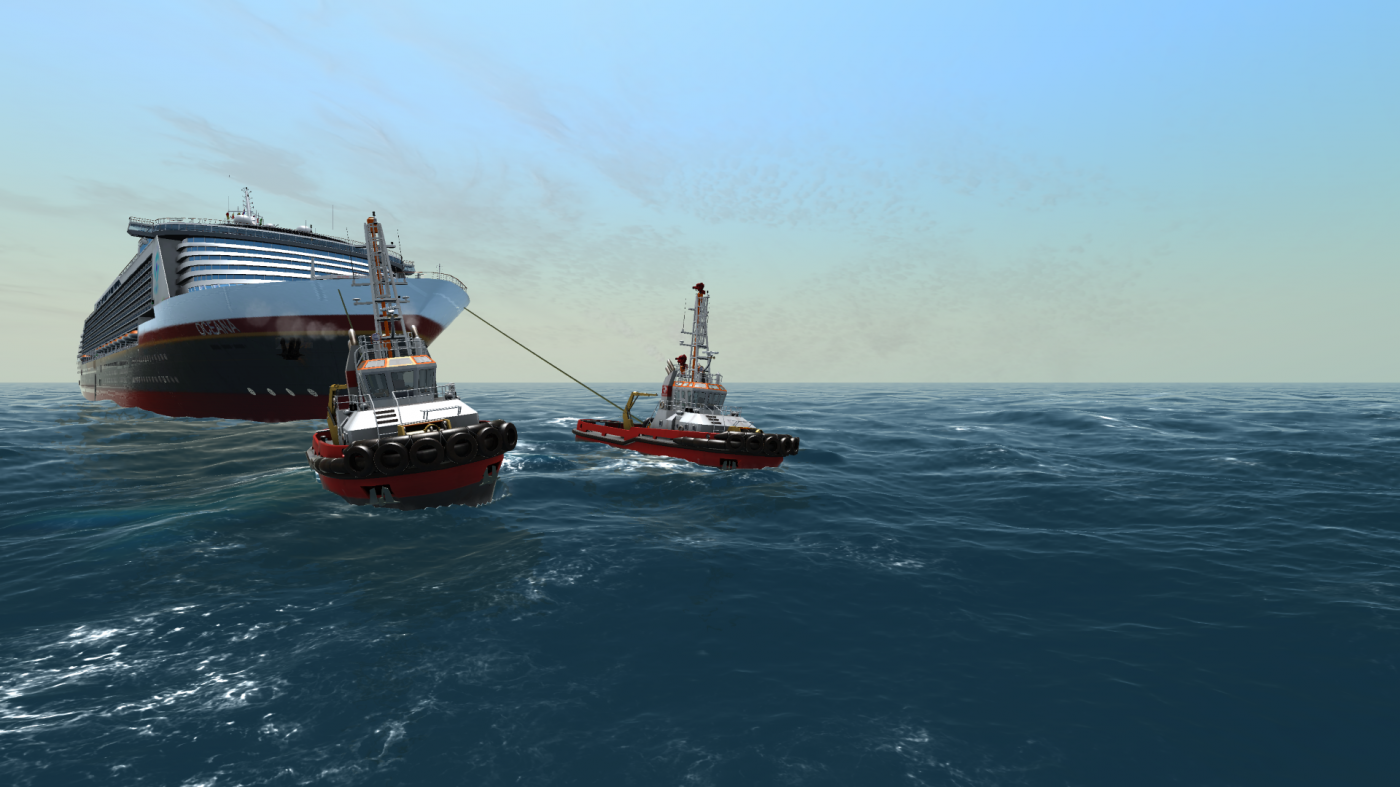Ship Simulator Extremes: Inland Shipping DLC

7.28€
6.96€ 9% off
About the game
Inland ship captains prefer the confined river and its banks to the vastness of the open ocean. But make no mistake, by no means is the river an easy ride and concentration is key when hauling cargo on a busy river to its destination. Lack of focus or experience can prove disastrous for your precious vessel, its cargo and your reputation. This new Inland Vessels campaign will guide you through some of the challenges an inland vessel captain faces.
Features:
- 3 New vessels to captain, including a new Inland Shipping Vessel, Harbour Tug and Small Support Vessel.
- Enhanced gameplay functionality, including 5 Controllable Barges
- Six brand new realistic missions featuring different tasks an Inland Captain faces and including the new vessels.
- Added Inland Vessels content & functionality to the Mission Editor, allowing for creation and sharing of specific Inland Shipping missions
Game details
| Platform | Steam |
| Publisher | Paradox Interactive AB |
| Release Date | 01.01.1970 01:00 CET |
This content requires the base game Ship Simulator Extremes on Steam in order to play.
Operating system: Windows XP (Min. service pack 2), Windows Vista or Windows 7. 32 and 64 bits OS supported.
Processor: 3 Ghz P4 Intel or AMD equivalent processor
Memory: 2GB (Windows XP) or 3GB (Vista or Windows 7)
Hard disk space: 3.5 GB
Video: Geforce 8800GT or ATI Radeon 4850 with 256MB ram (At least Shader model 3.0)
Sound: DirectX 9.0c compatible.
DirectX®: version 9.0c
Controller support? DirectX 9.0c compatible. Mouse with scroll wheel and keyboard
Broadband Internet connection required for Multiplayer
How to Redeem a Product on Steam
-
1. Open the Steam Client or Steam Website
- Steam Client: Launch the Steam application on your computer.
- Steam Website: Alternatively, use a web browser to visit Steam's official website.
-
2. Log in to Your Steam Account
- If you're not already logged in, enter your Steam username and password to access your account.
- If you don’t have a Steam account, create one by following the on-screen prompts.
-
3. Navigate to the "Games" Menu
- In the Steam client, click on the Games menu at the top of the window. From the dropdown, select Activate a Product on Steam....
-
If you're using the website:
- In the top right corner, click on your profile name.
- Select Account details > Activate a Steam Product from the dropdown.
-
4. Enter the Steam Code
- A pop-up window will appear. Click Next.
- Enter the Steam code (the product key) in the provided box. This code is usually a 15-25 character string containing letters and numbers.
-
6. Finish the Redemption
- Once successfully redeemed, the game or content will be added to your library.
-
7. Download or Install the Product
- Go to your Library to find the game or content.
- If it’s a game, click on it and select Install to begin downloading.